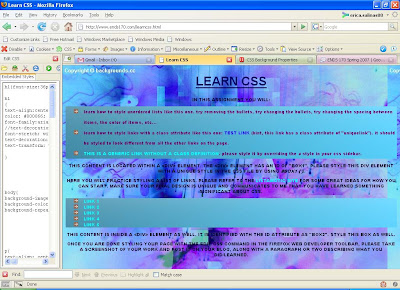
This project took me several hours to compose because it was a lot of trial and error as well as research. Basically the way the program works is nothing can be assumed and simple commands in the form of coding must be entered one at a time in order to be performed and "read" by the program correctly. From working with the code I learned how to insert a grounded background that will not move by linking to another website of the background. I also learned how to center background and add a second lower layer of a background encase the image was not present for whatever reason. It was suggested in the tutorial do so because without it, the background given that the image did not appear would simply be white. I learned how to change the text--resizing, changing the spacing of the sentences and words, and the location of the words(left, right, center). I also learned how to change the lists and put them in order with an external picture next to it. The boxes were also created which led into learning about the colors of CSS which come in an assortment and are added by typing in their individual color codes. As far as the links go, they were arranged with a list order and the text was changed. The text's colors could be changed to different colors, sizes, upper/lower cased, as well as when scrolled over they would change colors from the blue color of the link to green. I was also to learn how to do my favorite part of the website-the flashing text for the links. In trying to learn the individual functions of the code I learned the best way to do that was to turn off parts of the code by entering // in front of a command which would disable it.
The hardest part of the project was adding the external links of the images because that takes additional research and if you're not entirely sure of what each meaning of the code is, it can get really confusing. The key though it so keep the code clean and add //invisible//notes in the code to not get confused. The tutorials and external links offered other codes that helped explain it better such as: http://www.tizag.com/cssT/list.php . It it is helpful when working in the tutorials to write the code there where it can be tested as working and then add it to the main program. Overall, I have a better understanding of CSS and I have a greater appreciation for those that program as it does take a long time to do and can become very complicated at times with large amounts of code.
No comments:
Post a Comment